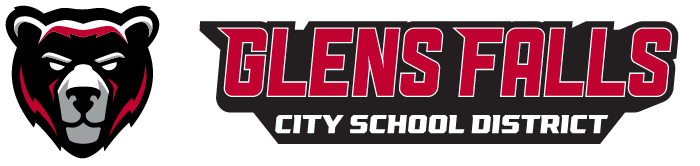Why did our school decide to use GoGuardian Beacon?
Students spend much of their time online on school-owned devices and accounts, and school staff often serve as first responders when a student’s mental health is suffering. Suicide is now one of the most pressing issues facing our youth, and schools are choosing to combat this issue by taking various measures including Chromebook monitoring using GoGuardian Beacon.
GoGuardian Beacon was selected as one resource to help identify early warning signs of potential suicide and self-harm behavior among students. Neither GoGuardian Beacon nor any school/district can ever detect every sign of suicide or every instance when a student is suicidal. If we suspect a student is at risk, we want to take measures to notify whoever is taking care of the child at any given moment when that student may need someone to talk to. During school hours, counselors can locate and ensure the student is safe. Outside of school hours, that might be parents or guardians to step in as the closest and most available caretaker at that time.
What is GoGuardian Beacon?
Beacon is a suicide and self-harm prevention software for schools designed to help staff proactively identify at-risk students so they can quickly get them assistance. Specifically, Beacon is built to identify when a student accesses content or exhibits online behaviors that may be related to self-harm or suicide. This software helps notify the school officials that are assigned to the escalation list in Beacon. As a reminder, it is important to know that neither the district/school nor GoGuardian Beacon cannot detect every sign of suicide or every instance in which a student is suicidal.
Why are Parent/Guardian Notifications available only after school hours?
Beacon has a feature that will notify parents/guardians via email after school hours. GoGuardian attempts to notify the person who is taking care of the student at any given moment, especially when that student needs someone to talk to immediately. Outside of school hours, a student’s parent(s)/guardian(s), are often the closest and most available caretaker. An important part of this process is for parents to learn how to support kids in distress in a way that allows them to feel safe, and help students get professional help when needed.
How will GoGuardian know my child is searching for something related to suicide or self-harm?
GoGuardian’s Beacon software analyzes the active tab open on a child’s Chrome browser for words on a website and the context in which it is used. Research shows that more than 90% of students turn to the internet to address their mental health needs. Beacon looks for content and online behaviors that may indicate a student is at risk of self-harm or suicide. When GoGuardian Beacon detects that these clues indicate a student is viewing content related to suicide or self-harm, it will send an email to you and/or your child’s school. Again, please remember that any school/district and GoGuardian Beacon cannot detect every instance that a child is suicidal or at risk of self-harm.
What do I as a parent/guardian need to do to receive these alerts?
Before a school/district can send notifications to a parent/guardian, a functioning email address must be added to the platform to receive alerts from Beacon. Please remember to check your email, including your spam folder, regularly for these alerts and to see if your email inbox has enough storage to receive email notifications. For questions about these notifications, alert your school administrator.
It is critical that you let your school know if your email address or phone number(s) changes (or there is a change in who holds your child’s educational rights) because you will not receive Beacon notifications.
When could I as a parent/guardian receive these alerts?
Each school site has determined whether or not parents/guardians should receive alerts after school hours between or weekends. Please contact your school/district’s super administrator for your GoGuardian account. Additionally, please remember to update your parents/guardians if your school/district changes settings. Parents/guardians could receive alerts throughout the night, before school starts each day, weekends, and winter or spring breaks depending on the settings of each site.
Can I get access to additional information about the alert?
Yes, if a parent, legal guardian, or eligible student wants additional information about the alert, he/she should contact the student support team or building principal.
What will this message say when I receive it?
You will get an email that begins with the following: ALERT: PLEASE CHECK ON YOUR CHILD IMMEDIATELY. Our GoGuardian software monitoring system indicates your child was recently browsing content related to suicide or self harm on their school-managed Chromebook. If you believe this search was related to homework or other research purposes, you may disregard this message. But if you are unsure, please check on your child immediately.
The email continues with resources and support for getting your child any assistance they may need.
What is expected of me when I receive a Beacon notifications as a parent/guardian?
When you receive an alert, your first move should be to locate your child to ensure they are safe. Ensure all potential weapons or dangerous substances are securely stored. Other next steps could include seeking further information from your child, and their school, consulting other caring adults, or their pediatrician.
Please know that the information the alert provides should be considered in the context of your child’s current well being to support them in the best way possible.
To get tips and advice, please visit the Society for the Prevention of Teen Suicide at http://www.sptsusa.org and the American Foundation for Suicide Prevention at www.afsp.org/teens and www.afsp.org/mentalhealth.
It is important to know that you may receive these messages after hours, which means that neither your school, nor GoGuardian, will be able to call 911 for you. Additionally, schools may not receive Beacon alerts when they are out of session (e.g., weekends or over winter breaks). Next steps, including an urgent mental health evaluation, (e.g., a mental health professional, their pediatrician, through urgent care, or an emergency department) may be recommended. When school is back in session, parents can get in touch with school officials to get more information about the alert, so we can determine together what additional resources are at your disposal. School/district to adjust based on their own protocol for after-hours notifications to parents (i.e., weeknights, weekends, holidays, and breaks)]
If your child is in crisis or are unsure about their safety, please call the National Suicide Prevention Lifeline at 1-800-273-TALK (8255) or contact the Crisis Text Line by texting TALK to 741741. In case of emergency, call 911. Your school / district to describe/ list relevant resources for parents such as a school hotline, how to contact your school counselors/mental health staff, online resources for parents.]
Please do not call GoGuardian if you receive a notification as GoGuardian will not share details about the notification over the phone and GoGuardian is not a mental health professional that can help take next steps.
How do I talk with my child about suicide?
To access online videos, tips and advice for parents, please visit the Society for the Prevention of Teen Suicide at http://www.sptsusa.org .
If you are in crisis, please call the National Suicide Prevention Lifeline at 1-800-273-TALK (8255) or contact the Crisis Text Line by texting TALK to 741741. [Please add any local mental health safety net numbers, hotlines, or resources you think may be important]
Is GoGuardian Beacon’s algorithm based on a profile of my child?
GoGuardian Beacon’s system analyzes the online content that a student interacted with or created to trigger an alert. GoGuardian Beacon’s does not analyze a child’s demographic information or any other sources of a child’s mental health. Outside of the Beacon alert information, GoGuardian Beacon does not store any other mental health information about your child (i.e., GoGuardian Beacon does not have Individualized Education Program information, prior conversations with counselors, notes from a school psychologist).
How do I know when GoGuardian Beacon is monitoring my child’s account?
GoGuardian Beacon operates on each district/org’s managed G Suite for Education Chrome accounts. When a student is logged into Chrome browser with their school account, and the GoGuardian extensions are present, it is possible GoGuardian is monitoring activity.
How does GoGuardian protect my child’s data?
To help remain scholarly and safe online, GoGuardian collects certain personally identifiable information about each student. GoGuardian has consulted with privacy experts, participates in privacy organizations, is a proud signatory of the Student Privacy Pledge, and has been awarded certifications by iKeepSafe for complying with both Family Education Rights and Privacy Act and California student privacy laws (which have served as a model for many other states’ student privacy laws). For more detailed information about GoGuardian, you may visit GoGuardian’s website, Trust & Privacy Center, GoGuardian’s Product Privacy Policy , and the attached COPPA Notice and Disclosure Form.
While GoGuardian provides some important information that parents can access directly, please contact your school/district if you have specific questions about how your school is using GoGuardian such as which products and settings that your child’s school has selected. Each organization decides which GoGuardian products and settings to select according to their school policies and community.
GoGuardian has also partnered with school suicide prevention efforts in developing, designing, and supporting its GoGuardian Beacon product from the ground up. For example, GoGuardian has partnered with the American Foundation for Suicide Prevention (a nationally-recognized not-for-profit organization dedicated to suicide prevention), and the American Association of Suicidology. These suicide prevention experts have helped GoGuardian understand best practices for student suicide prevention efforts and substantially informed GoGuardian’s products and practices.